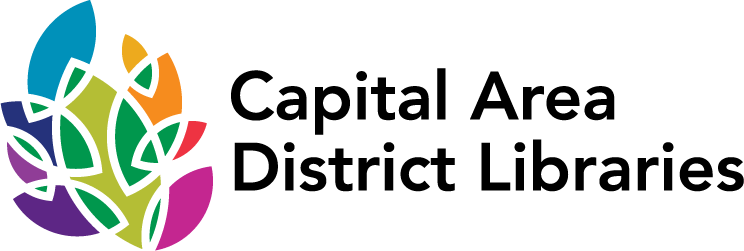Text Alerts
You can sign up to get your library reminders by text. When you choose to get notices via text, you will also receive email notices. Regular text-messaging rates apply.
What do I need?
- A mobile phone and wireless service that can send and receive text messages (you don't need a smartphone).
- The barcode number from your library card and the password for your library account.
How do I sign up?
Designate "Text message and email" as your notice preference in your library account and make sure that the primary phone number in your record is the number at which you wish to receive the text messages. You can do this yourself using these instructions. You may also call or visit your local branch for help or chat with support staff using the Need Help button on each page of our website.
How do I opt out?
Update your notice preference to either "email only" or "phone call." You can do this yourself using these instructions. You may also call or visit your local branch for help or chat with support staff using the Need Help button on each page of our website.
How does the service work?
After designating your notice preference, you will automatically start getting the following types of notices by text (in addition to your email notifications):
- Holds ready to be picked up (either the day the item goes on the hold shelf or the day after and again 2 days before it expires from the hold shelf if you have not yet picked it up.)
- Items that are due soon (2 days before due date)
- Overdue items (when item is 2 days overdue, and again at 10 days overdue)
- Reminders to renew your library card (30 days before it expires and 7 days after it expires)
The notices are sent in batches each day around 10:30 a.m. Depending on timing, you might receive an email message before or after a text message for the same item.
Depending on your particular phone plan, message and data rates may apply.
Other Commands
You can reply to text notices (or send a new one to (517) 507-3064) with additional commands:
MYBOOKS Get a complete status report on all of your holds, checkouts, and money owed.
HELP Get information about all available commands.