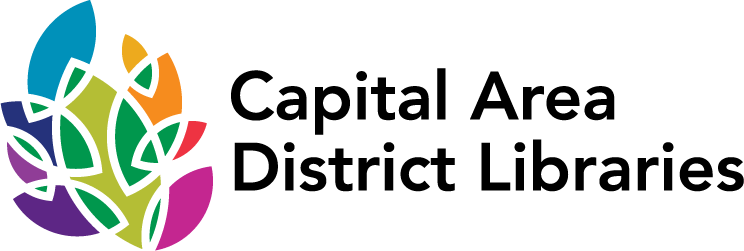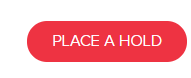Skip to content
- Home
- ABOUT
- OUR LOCATIONS
- MEMBERSHIP
- WHO, WHAT & WHY
- GET INVOLVED
- ADMIN & FUNDING
- OPPORTUNITIES
- BOOKS & MORE
- RECOMMENDATIONS
- LIBRARY OF THINGS
- BOOKS
- Staff Picks
- NEW AT CADL
- Adult High Demand
- Adult General Fiction
- Adult Historical Fiction
- Adult Romance
- Adult Western Fiction
- Adult Mystery & Suspense
- Adult SciFi, Fantasy & Horror
- Adult Urban Fiction
- Adult Graphic Novels
- Adult Non-fiction
- Large Print
- Teen Books
- Teen Graphic Novels
- Kids Picture Books
- Kids Easy Reader books
- Kids Fiction
- Kids Non-fiction
- ON ORDER
- Adult High Demand
- Adult General Fiction
- Adult Historical Fiction
- Adult Romance
- Adult Western Fiction
- Adult Mystery & Suspense
- Adult SciFi, Fantasy & Horror
- Adult Urban Fiction
- Adult Graphic Novels
- Adult Non-fiction
- Large Print
- Teen Books
- Teen Graphic Novels
- Kids Picture Books
- Kids Easy Reader books
- Kids Fiction
- Kids Non-fiction
- MOVIES & TV
- MUSIC
- AUDIOBOOKS
- MAGAZINES & NEWSPAPERS
- DOWNLOAD & STREAM
- RESEARCH & LEARN
- RESEARCH TOOLS & GUIDES
- All Tools A-Z
- Arts & Humanities
- Automotive
- Books & Reading
- Business
- Community Connections
- Computers
- Consumer Information
- Directories
- Genealogy
- Government & Voting
- Health
- History
- Hobbies & DIY
- Homework Help Grades K-6
- Homework Help Grades 7-12
- K-12 Educators
- Law
- Newspaper & Magazine Articles
- Personal Finance
- Tax Information Guide
- Test Prep
- LEARN A NEW SKILL
- LOCAL HISTORY
- TUTORING
- RESEARCH TOOLS & GUIDES
- EVENTS
- KIDS & PARENTS
- RAISING READERS
- CADL KIDS
- CONTACT & HELP
- SCHEDULE A PICKUP
- CONTACT FORMS
- COMMON QUESTIONS
- Search All Help Pages
- My Library Account
- CADL WEBSITE & APP
- DOWNLOAD & STREAMING SERVICES
- MeLCat Borrowing
- New Library Catalog
X
1 Alert(s)
All CADL branches will be closed Sunday, April 20 for Easter. Regular branch hours will resume on April 21 for all branches except CADL Stockbridge.
Spring Program Guide
Read about fun events at our branches, opportunities to reconnect with nature, new hobbies, and more.
READ GUIDETax Resources
Our tax information guide provides quick access to support your tax filing needs.
VIEW RESOURCES