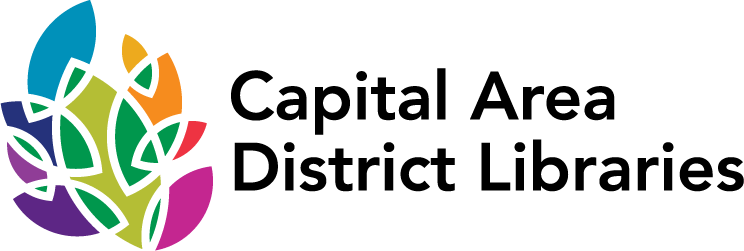Change Contact Information and Preferences
You can update your telephone number or email address yourself at any time, as well as designate your home library and your preference for receiving account notifications.
You must perform these steps in your account in a web browser. You cannot accomplish this in the CADL Mobile app.
- Log in to your library account.
- Under the Contact Info heading at the top of your account information page, click the "Change Phone, Email, or Preferences" link.
- In the form that appears, make the changes you wish and click the Submit button.
You may also call or visit your local branch for help or chat with support staff using the Need Help button on each page of our website.