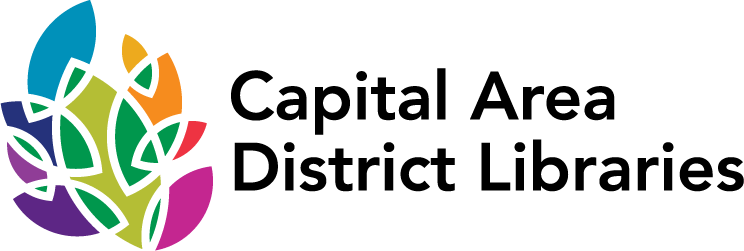Print from Anywhere
If your device is connected to the Internet, you can securely print documents to CADL printers.
Know Before You Go
- Prints can be collected at any CADL branch.
- Prints must be collected within 24 hours of sending.
- Payment accepted at branch: Cash, Coin, or Card (Apple/Google pay, Visa, Mastercard, Discover, American Express).
- If using a card, the amount must be over $1.
- Please provide exact change for cash payments.
- You will need to use your email address to access your documents from the Print Release Station or Service Desk.
- Refunds are not available after a printout is released.
- Your print jobs are held in a private queue and will not be printed until after you arrive at the library. Your documents will not be in public view.
- Cost per page:
- $0.15 per page for black and white
- $0.50 per page for color
Option 1: Website Upload
Tap the button below to open the upload portal in a new tab. Follow the directions on that page.
View an interactive tutorial on how to use the portal on a mobile phone or laptop.
Option 2: Email Document
Forward an existing email (or) compose a new message and attach the file(s) you wish to print. Address the email to the desired printer.
Black and White Printer ($0.15/page)
cadl-bw@ewprints.com
Color Printer ($0.50/page)
cadl-color@ewprints.com
These email addresses changed on 10/1/2024. Please update your records.
Option 3: Use the Princh App
- Download and install the Princh app to your device.

- Open the document you wish to print
- Tap the share icon and select "Print with Princh"
- When instructed to do so, switch to the Princh App
- Select printer (CADL's printer ID is 107398)
- Adjust settings and tap "Print"
Interactive Tutorials
- iOS Devices: how to use the Princh app to print from your iOS device.
- Android Devices how to use the Princh app to print from your Android device.